VPN Issue:
Unable to open web based VPN site.
Reason\Issue: Java not available
1. Go to Internet options in Internet explorer and goto Compatibility view Settings
2. Add the site in there.
3. Re launch Internet explorer
Must resolve the issue, if not let me know
VPN Window Minimized
Unable to open web based VPN site.
Reason\Issue: Java not available
1. Go to Internet options in Internet explorer and goto Compatibility view Settings
2. Add the site in there.
3. Re launch Internet explorer
Must resolve the issue, if not let me know
VPN Window Minimized
Before
vpnclient.ini="">
[main]
ClientLanguage=
[GUI]
DefaultConnectionEntry=OneOfFortune500ciscoVPN
WindowWidth=485
WindowHeight=99
WindowX=4294935296
WindowY=4294935296
VisibleTab=0
ConnectionAttribute=0
AdvancedView=1
LogWindowWidth=0
LogWindowHeight=0
LogWindowX=0
LogWindowY=0
----------------------------------------------------------------------------------
After
vpnclient.ini="">
[main]
ClientLanguage=
[GUI]
DefaultConnectionEntry=OneOfFortune500ciscoVPN
WindowWidth=485
WindowHeight=99
WindowX=485
WindowY=99
VisibleTab=0
ConnectionAttribute=0
AdvancedView=1
LogWindowWidth=0
LogWindowHeight=0
LogWindowX=0
LogWindowY=0
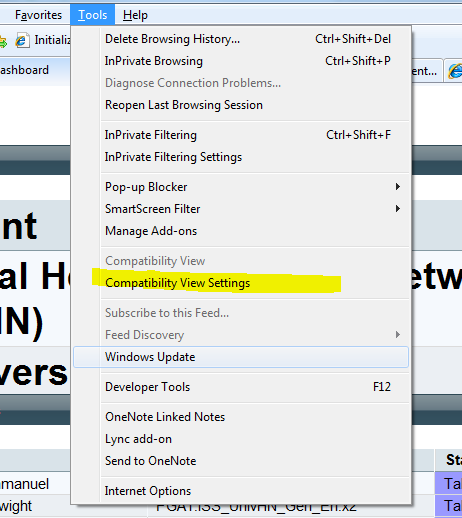
No comments:
Post a Comment